Crystal Reports 2008 with MySQL and Oracle Databases (Failed to open the connection. Details: JDBC driver not found)
I tried to connect Crystal Reports 2008 with MySQL database through JDBC and got error:
Failed to open the connection. Details: JDBC driver not found
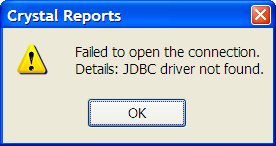
After some research found this way to fix it:
1. Download the MySQL JDBC driver from http://www.mysql.com/downloads/connector/j/
In my case it was mysql-connector-java-5.1.7.jar
2. Add the JDBC driver to the Classpath node in crystal reports config file CRConfig.xml. The CRConfig.xml file by default located in: "C:\Program Files\Business Objects\Common\4\java\CRConfig.xml"
I copied downloaded jar file to "C:\Program Files\Business Objects\Common\4\java\lib" directory, but it is not necessary, just for keeping things together
After adding JDBC driver the Classpath looks like:
3. Save CRConfig.xml file and restart Crystal Reports (close and open).
4. Now you should be able to connect database through JDBC. On Database Expert select Create New Connection option and click on JDBC(JNDI). On Connection dialog use Connection URL as "jdbc:mysql://localhost:3306/db" (database host name or ip for localhost and database name for db) and Database Classname: "com.mysql.jdbc.Driver".
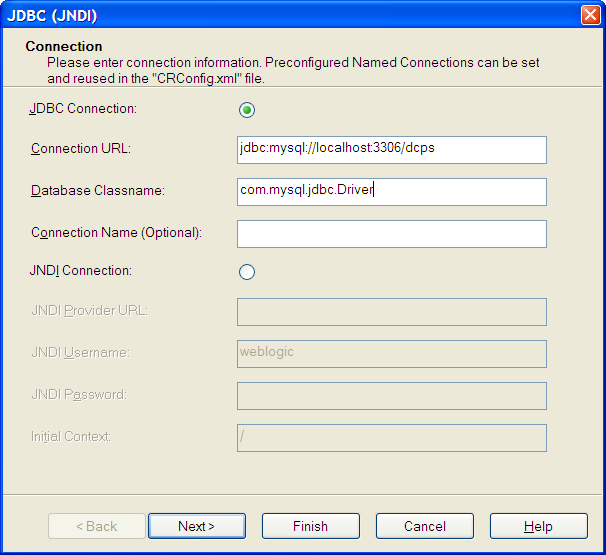
5. Click next and enter database user and password.
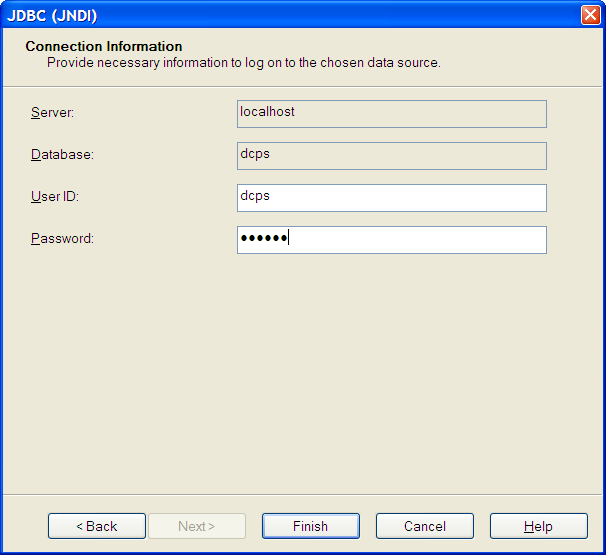
6. Click finish and you should see your database tables
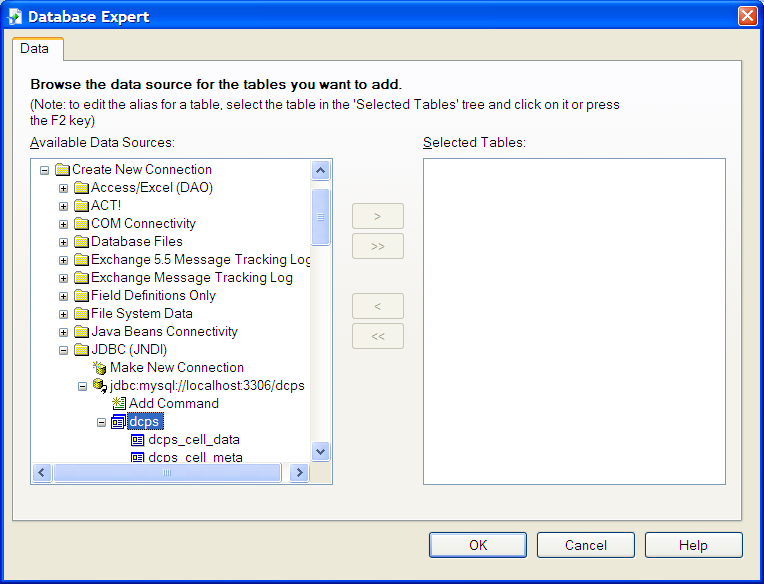
The same way I successfully connected Crystal Reports 2008 to Oracle 11g database, JDBC driver ojdbc14.jar, Connection URL="jdbc:oracle:thin:@localhost:1521:db" and Database Classname = "oracle.jdbc.driver.OracleDriver"
2023 September (1)
2023 August (1)
2019 May (1)
2016 March (2)
2016 February (1)
2014 December (1)
2013 May (1)
2013 March (1)
2013 February (1)
2012 December (2)
2012 October (1)
2011 February (2)
2010 October (2)
2010 July (1)
2010 May (1)
2010 April (1)